MVC Pattern
Building a Scalable Library System with MVC and Modular Design
1. Problem Statement
Chaos at "Maplewood Public Library"
Maplewood Public Library’s software system is in disarray:
-
Rules like "members can’t borrow more than 5 books" are buried in code that handles website requests. When policies change, updates risk breaking other parts of the system.
-
The team wants to add new features (e.g., online reservations, late fines) but struggles because data access and business logic are tangled together.
-
Testing is nearly impossible-every small change requires rewriting large parts of the code.

The challenge:
How do you redesign the system so that:
-
Rules and policies are clearly separated and easy to update?
-
Data storage details don’t interfere with how books are managed or loans are processed?
-
New features can be added without fear of breaking existing functionality?
2. Learning Objectives
By the end of this lesson, you’ll be able to:
-
Structure code using MVC (Model-View-Controller) to separate rules, data, and user interactions.
-
Use the Repository Pattern to isolate data storage details from business logic.
-
Apply Dependency Injection to create modular, testable components.
3. Concept Introduction with Analogy
Analogy: The Library’s Organizational Chart
Imagine the library has three teams:
-
Front Desk (Controller): Handles member requests (checkouts, returns).
-
Policy Team (Service): Manages rules (loan limits, fines).
-
Archives Team (Repository): Stores and retrieves books from the shelves.
Each team works independently:
-
The front desk doesn’t care how books are stored-it just asks the archives team to fetch them.
-
The policy team enforces rules without knowing where books are kept.
-
If the archives team reorganizes the shelves (changes storage systems), the other teams keep working as usual.
This separation prevents chaos and lets the library adapt to changes smoothly.
A. MVC Pattern: Separating Concerns
| Layer | Responsibility | Example in Library |
|---|---|---|
| Model | Data structure and validation | Book, Member classes |
| View | Presentation (JSON, HTML) | API responses |
| Controller | Handles user requests/responses | BookController routes |
| Service | Business logic (e.g., loan rules) | Calculating fines, reservations |
| Repository | Data storage/retrieval | Fetching books from storage |
B. Repository Pattern: Isolate Storage Details
-
Repository Interface: Defines what operations are available (e.g.,
findAllBooks(),saveBook()). -
Implementation: Handles how data is stored (e.g., in-memory, files, databases).
Why?
-
Change storage systems without rewriting business logic.
-
Test services with fake repositories (no real storage needed).
C. Dependency Injection: Building Modular Systems
-
Dependency Injection (DI): Provide components with their dependencies (e.g., services, repositories) instead of letting them create their own.
-
Benefits:
-
Swap components easily (e.g., switch storage systems for testing).
-
Avoid tight coupling between layers.
-
5. Step-by-Step Data Modeling & Code Walkthrough
A. Project Structure
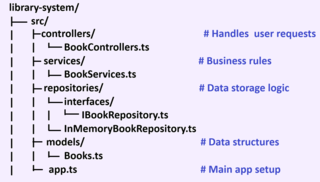
B. Model: Define the Book Structure
// src/models/Book.ts
export interface Book {
id: string;
title: string;
author: string;
isBorrowed: boolean;
}
C. Repository: Separate Storage Logic
// src/repositories/interfaces/IBookRepository.ts
export interface IBookRepository {
findAll(): Promise<Book[]>;
findById(id: string): Promise<Book | null>;
save(book: Book): Promise<void>;
}
// src/repositories/InMemoryBookRepository.ts
import { IBookRepository } from './interfaces/IBookRepository';
import { Book } from '../models/Book';
export class InMemoryBookRepository implements IBookRepository {
private books: Book[] = [];
async findAll(): Promise<Book[]> {
return this.books;
}
async findById(id: string): Promise<Book | null> {
return this.books.find(book => book.id === id) || null;
}
async save(book: Book): Promise<void> {
this.books.push(book);
}
}
D. Service: Enforce Business Rules
// src/services/BookService.ts
import { IBookRepository } from '../repositories/interfaces/IBookRepository';
import { Book } from '../models/Book';
export class BookService {
constructor(private bookRepository: IBookRepository) {}
async borrowBook(bookId: string): Promise<Book> {
const book = await this.bookRepository.findById(bookId);
if (!book) throw new Error('Book not found');
if (book.isBorrowed) throw new Error('Book already borrowed');
const updatedBook = { ...book, isBorrowed: true };
await this.bookRepository.save(updatedBook);
return updatedBook;
}
}
E. Controller: Handle User Requests
// src/controllers/BookController.ts
import { Request, Response } from 'express';
import { BookService } from '../services/BookService';
export class BookController {
constructor(private bookService: BookService) {}
async borrowBook(req: Request, res: Response): Promise<void> {
try {
const book = await this.bookService.borrowBook(req.params.id);
res.json(book);
} catch (error) {
res.status(400).json({ error: error.message });
}
}
}
F. Dependency Injection Setup
// src/app.ts
import express from 'express';
import { BookController } from './controllers/BookController';
import { BookService } from './services/BookService';
import { InMemoryBookRepository } from './repositories/InMemoryBookRepository';
const app = express();
app.use(express.json());
// Initialize components
const bookRepository = new InMemoryBookRepository();
const bookService = new BookService(bookRepository);
const bookController = new BookController(bookService);
// Routes
app.post('/books/:id/borrow', (req, res) => bookController.borrowBook(req, res));
const port = 3000;
app.listen(port, () => {
console.log(`Library system running on port ${port}`);
});
6. Challenge
Your Turn!
-
Add a
returnBookmethod toBookServiceandBookController. -
Ensure the repository updates the book’s status when returned.
7. Common Pitfalls & Best Practices
| Pitfall | Best Practice |
|---|---|
| Mixing data access in business logic | Always use repositories for storage access |
| Hardcoding storage details | Depend on interfaces, not implementations |
| Not testing with mocks | Use fake repositories for unit tests |
8. Quick Recap & Key Takeaways
-
Separate layers (controllers, services, repositories) for clarity.
-
Repository Pattern hides storage details from business rules.
-
Dependency Injection makes components reusable and testable.
9 Optional: Programmer’s Workflow Checklist (MVC Pattern)
-
Identify the main resources in your application (e.g., Book, User, Event).
-
Define Models for each resource (data structure, validation rules).
-
Create Controllers for each resource to handle user/API requests and responses.
-
Write Services to contain business logic (rules, calculations, policies).
-
Keep Controllers thin-they should only coordinate input/output and call services.
-
Never access data storage directly from controllers-always go through services.
-
If using repositories: Only services should interact with repositories for data access.
-
Organize code into folders:
/models,/controllers,/services(and/repositoriesif needed). -
Document the responsibility of each layer so team members know where to add new logic.
-
Test each layer independently (e.g., unit test services without controllers).
-
Review regularly: Refactor if business logic creeps into controllers or data access leaks into services.
10. Coming up next
Learn to use automated dependency injection tools (like tsyringe) to manage complex systems effortlessly!